How To Claim Land
1. Create a land
/lands create myland
Replace “myland” with the name you want the land to be. No spaces
2. Optional: Enter the selection mode
/lands selection or use the selection tool, if provided by the server.
3. Optional: Select both corners of the area you want to claim
Use left and right click to do so.
4. Use /lands claim to claim the area
If no selection made, it will claim the chunk you’re standing on.
If no land has been created before, it will automatically create a land with your name.
/lands claim
5. Open the lands menu to manage your land
/lands menu
6. Important Info About Multiple Lands
You can have multiple land claims with different names.
Before you expand a claim, make sure you go into edit mode.
Execute command: /lands edit myland
Replace myland with the name of your land.
All following commands will be executed for this land.