Table of Contents
What Is A Chunk?
How To Claim Land
You can keep your items and creations safe by claiming chunks of land within the gameworld. In this guide we’ll discuss everything you can do with the land claiming plugin. It can be as simple, or as in depth, as you want it to be!
What is a chunk?
A chunk in Minecraft is a procedurally generated 16 block x 16 block segment of the world that extends all the way down to the bedrock up to a height of 256 blocks. You can view chunks with Minecraft command F3+G, however it isn’t required to see the chunks visually to claim land.
Land Costs
When you unclaim a chunk or delete a claim you will receive 15% of the money that you spent back. Consider selling your claims to other players instead.
| Action | Command | Fee | Description |
|---|---|---|---|
| Create a new Land | /lands create | $300 | Create a land, claims chunk you’re standing on |
| Add New Chunk | /lands claim | $250 + 10% | Starts at $250, increases 10% per chunk. Caps at $15,000 at 44th chunk. |
| Changing Land Spawn | /lands setspawn | $500 | This is where you spawn in when you use /lands spawn |
| Land Spawn | /lands spawn |
$100 | Teleport to the spawn of a land. |
| Rename Land | /lands rename |
$75 | |
| Set New Land Owner | /lands setowner | $5000 | High price to avoid exploits |
Land Menu
CookieCraft uses one of the most advanced land claiming plugins in existence. This means you have a lot of options as your fingertips. This allows you to have total control over your entire claim and play the way you want to play! Within the land menu you can do things like add new members to your land, give others roles, turn certain flags on and off for your land, give your land a category and description, change your lands name and much more!
To open your land claim menu, type /lands. If you have more than one land you will need to select which land you want to edit. If you have one land, you’ll automatically go to the land menu for that land. Take your time exploring this menu. It may feel overwhelming at first, but over time you’ll appreciated all the options that are available!
Land Name & Entry Message
Access your land settings by opening the Land Menu with /lands, then clicking Land Settings. In here you can change your lands name and enter a message. Both of these appear when a player enters your land claim. You can also use Minecraft Color Codes.
Land Warps
You can view all the land claims in the server with /lands list.
How To Claim Land
The claim system is made up of “lands”. Think of lands like different properties you own in different parts of the game world. You can have a limited number of lands, so make sure you choose wisely where you want them to be. Once you have created a land, the chunk you are standing in will be claimed under that land. You can then add more chunks to that land to expand it.
Here is an expanded upon tutorial of how to claim land on CookieCraft. If you are a new player, we recommend going to our QuickStart Guide on how to claim land for a brief explanation.
1. Create a new land
Stand on unclaimed land in the Wilderness, and run this command:
/lands create myland
Rename myland to whatever you want your land to be called. Do not use spaces.
The chunk you are standing on will now be claimed under this new land claim.
Use command /lands view (/view also works) to get a visual of your new claim.
2. Expand your land claim
There are different methods you can use to expand your claim.
Method 1: Selection Mode
Use command /lands selection (or /selection) to enter selection mode.
Left click one corner of where you want to start your expanded claim, and right click on the other corner.
Use command /lands claim (or /claim) to claim all the chunks in that selection!
Remember, use /view to see your whole claim!
Method 2: Claim Single Chunks
You can claim a single chunk by standing in the chunk you want to claim next to the border of your land and using /lands claim (or /claim).
You can click “F3 and G” to toggle the view of chunks, but this is not required.
Method 3: Auto Chunk Claim
Only recommended for advanced users. You can automatically claim chunks you walk in by using command
/lands claim auto
While in your land, then walk outside of your claim. Every chunk you walk on will be claimed.
Run the command again to toggle it off.
3. Claim The Land
For Method 1 and 2, you need to use /lands claim (or /claim) to claim the chunks.
If you didn’t use selection mode, /lands claim will claim the chunk you’re standing on.
If no land has been created before, it will automatically create a land with your name.
4. Land GUI
Open the lands menu to manage your land
/lands menu
There are a lot of options in here, so explore and experiment.
Don’t get overwhelmed, you’ll learn to appreciate the options over time!
Important Info About Multiple Lands:
To use the commands for a different land
Execute /lands edit myland
Change myland to the name of the other land you want to edit.
All following commands will be executed for this land.
Make sure, if you have more than 1 land, you are expanding the right land claim!
You can also watch a YouTube video tutorial by clicking here.